# MyPaintBrushes-GIMP
MyPaint-Brushes for GIMP 2.10.x
(For use in Opentoonz)
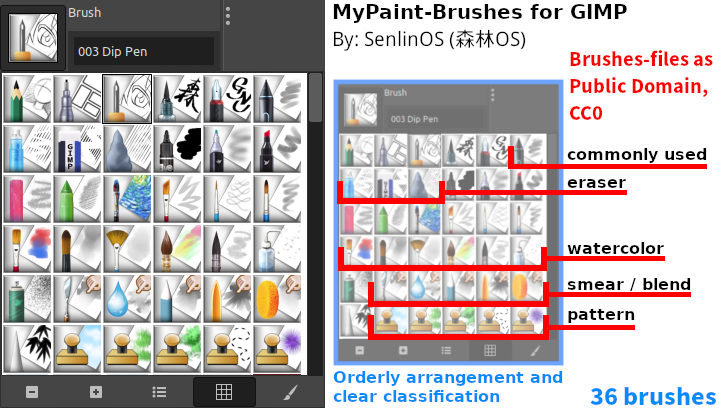
**MyPaint-Brushes created for GIMP**.
**This brushes is not suitable for MyPaint**, such as “002 Frame Line” in MyPaint will “pen leaking” phenomenon.
In GIMP 2.10, hold down the Shift key “002 Frame Line” can draw a straight line.
Other brushes have also been debugged, such as “005 Calligraph” is a hard edge.
“006 Paint Brush” to draw at maximum pressure, the edges will not jagged.
**MyPaint doesn't need these brushes**, it is just designed for GIMP 2.10.
And I accidentally deleted MyPaint-brushes “.conf” file when debugging…
# Update:
- 2020-03-02, Remove the smudge effect of the [016_Flat-Brush], because the smudge effect will fade the color of the initial position of painting.
# Style:
Orderly arrangement and clear classification.
# Installation:
- Edit -> Preferences ->(Folders -> MyPaint Brushes).
- Click on the [Add a new folder] button to open the [SLOS_MPB] directory.
- Restart GIMP.
# License:
Brushes-files as Public Domain, CC0, Free to use.
---
中文说明
GIMP 2.10 发布,添加了数不清的新功能。 其中的一个功能是 GIMP 可以使用 MyPaint 的画笔,但我感觉载入的默认画笔的图标与顺序有些混乱。
所以我制作了 36个 MyPaint 画笔,这些画笔有序排列、分类清晰,便于使用。
**这套画笔不适合 MyPaint**,比如“002 Frame Line”在 MyPaint 中会有“笔漏水”的现象。
在 GIMP 2.10 中按住 Shift 键“002 Frame Line”可以画出直线,这是在 GIMP 中默认的 MyPaint 画笔做不到的。
其他的画笔也有经过调试,比如“005 Calligraph”是硬边。
使用“006 Paint Brush”以最大压力绘画时边缘也不会出现锯齿。
**MyPaint 不需要这些画笔**,这只是给 GIMP 2.10 设计的。
并且我在调试时不小心把导入 MyPaint 画笔的“.conf”文件给删除了…
# 更新:
- 2020-03-02,去掉[016_Flat-Brush]画笔的涂抹效果,因为涂抹效果会让落笔初始位置的颜色变淡。
# 安装方法:
- 打开 GIMP 菜单,编辑 -> 首选项 -> (文件夹 -> MyPaint 笔刷)。
- 点击 [添加新文件夹] 按钮,打开 [SLOS_MPB] 目录。
- 重启GIMP。
# 许可证:
CC0,公共领域,画笔文件可以自由使用。